
Frequently Asked Questions
How to configure POPREP with Google GMail |
|
You can use POPREP to retrieve Emails from your Google GMail mailbox, using the
POP3 protocol. By default, GMail will "hide" all emails once they have been read
using POP3. This has the side affect that unless you manualy log on to the web client,
your inbox will eventually fill up.
Google provides other options for what will happen when the emails are read.
When you use POPREP to read your Google mailbox, the preferred option is to configure
GMail to "When messages are accessed with POP" "delete Google Mail's copy"
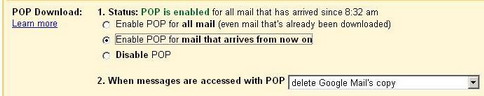
Even if you selected this option, you can still keep a copy on google's server.
To do so, you need to configure POPREP to "Using TOP" to recieve the email.
That will allow POPREP to read the email without GMail marking it as being read.
You can then configure POPREP to remove the email after a period of time - like
in the example POPREP has been configured to remove the email after 14 days.
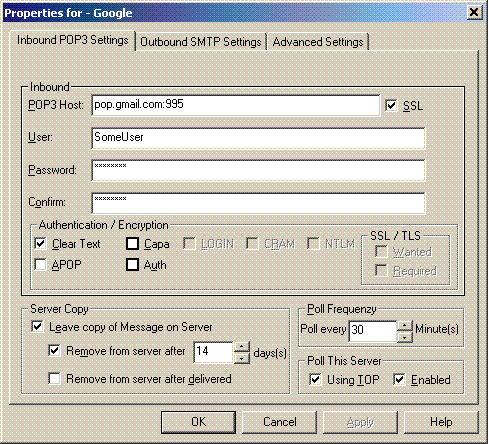
You also need to use SSL over port 995 when polling GMail. To to SSL append :995 after the
server name and check SSL - after the POP3 Host name.
Finally, disable all authentication protocols appart from
"Clear Text" as they are
not supported, or required. NOTE: even if Clear Text is selected, the User Name
and Password will be encrypted using SSL/TLS.