
Frequently Asked Questions
How to configure POPREP with Hotmail |
|
Until end of August 2009 you could use the webdav protocol to recieve emails from the Microsoft Email service Hotmail
and the current version of POPREP has got built in support for webdav for hotmail. On first of September 2009 Microsoft removed
webdav support from their hotmail service, without notifying it's customers.
After Microsoft disabled the webdav protocol, an error would appear in the
poprep logfile when it tried to connect to the service:
02:52:35 HOTM: [Spool] Failed to Connect to
'http://services.msn.com/svcs/hotmail/httpmail.asp, HTTP Status 403
In order to continue to recieve emails
from hotmail, you now need to use the POP3 protocol. Fortunately POPREP supports the POP3 protocol, so to continue
to recieve emails you can simply remove your existing hotmail connector(s) and replace them with new POP3 connector(s).
The Server name used to revieve emails from hotmail is pop3.live.com.
You also need to use SSL over port 995 when connecting to Hotmail. To to enable SSL with Hotmail append :995 after the
server name and check SSL - after the POP3 Host name.
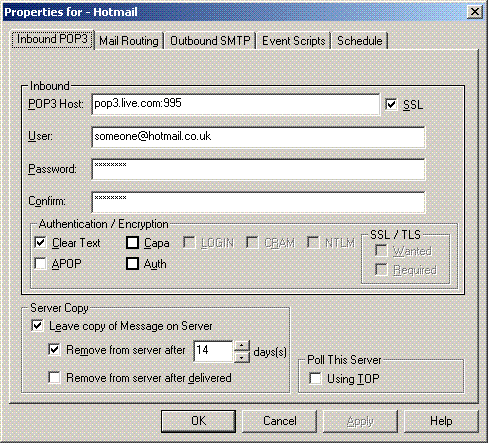
Finally, disable all authentication protocols appart from "Clear Text" as they are
not supported by hotmail. NOTE: even if Clear Text is selected, the User Name
and Password will be encrypted using SSL/TLS.