
Email Forwarding Service
Server - Logging and Debugging
|
|
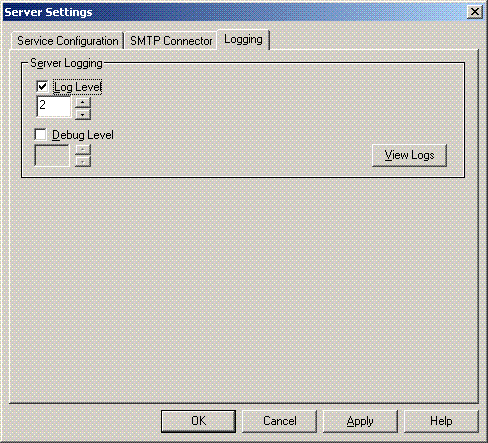
Log Level
The Email forwarding service will by default generate a log file where some
basic information about received/sent emails will be written. The service will
generate a separate log file for every 24 hour period staring at midnight.
All connectors will use the same log file.
|
0 |
[Disabled]
No Log is generated |
|
1 |
[General] Minimum log information, including information about received and sent
emails. Any errors will also be written to the log file. |
|
2 |
[Not Used]
(DEFAULT)
Will in the future be able to use this log level from Event Scripts. |
|
3 |
[Verbose]
More verbose information about the operation of the service will be
written to the log. NOTE: You must enable debugging in combination with
Log level 3, or only messages with a verbosity up to 2 will be written
to the log file. |
|
4 |
[Super
Verbose] Include debug output from the POP,
HOTMAIL and SMTP Protocol. NOTE: You
must enable debugging in combination with Log level 3, or only messages
with a verbosity up to 2 will be written to the log file. |
Debug Level
If Enabled, the service will send output to a user mode debugger. You may
want to increase the Debug Level in combination with Log Level in order to write
verbose/super verbose information to the log file. You should only enable
debugging if you have a problem with one of your connectors, and you need more
information to trouble shoot the issue.
|
0 |
[Disabled] (DEFAULT)
No Debug Output is generated |
|
1 |
[General]
Minimum debug information, include information about received and sent
emails. Any errors will also be included. |
|
2 |
[Not Used]
Will in the future be able to use this debug level from Event Scripts. |
|
3 |
[Verbose]
More verbose information about the operation of the service will be sent
to the debugger AND if enabled written to the log. |
|
4 |
[Super
Verbose] Include debug output from the POP3 and SMTP Protocol. |
View Logs
Opens an Explorer Window focusing on the folder where the log files are stored.
NOTE1: Changes to Log or Debug level take effect immediately.
NOTE2: If POPREP is running interactively, then the debug level will be at a minimum 3 or as specified on the command line.