Email Forwarding Service
(INPUT) POP Server Properties
|
|
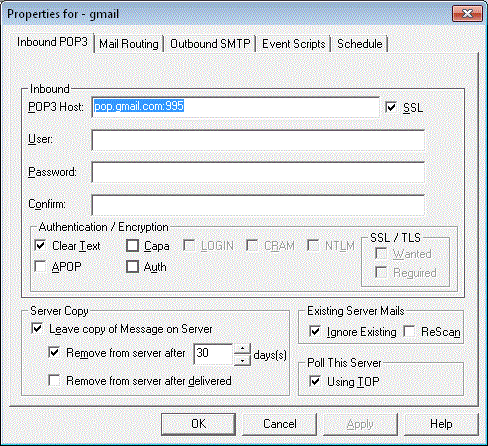
This property tab is used to
configure all POP related settings for the connector.
Inbound:
|
POP3 Host: |
Specify the
hostname or the IP address of the POP3 Server. By default, the service will connect
to port 110 (pop3), if you want co connect to an alternative port - specify
the port number after a colon, as "server:port". (See SSL for more information) |
|
SSL |
If the
POP3 server requires SSL/TLS immediately in the authentication state when
the connection is established, tick SSL after the host name. If this
box is ticked, and SSL/TLS can't be established, then the service will
disconnect from the server. For POP3 typically port 995 is used for SSL
connections. No data will be sent or received until encryption has been
enabled. |
|
User: |
Specify the user
name used to log on to the POP3 mail box. |
|
Password: |
Specify the password for the POP3 mail box. |
Authentication/Encryption:
A POP server can
support many different protocols for authenticating the user. Some are secure,
using encrypted secrets/password. Some are less secure using obscured but not
encrypted username/password and some are completely unsecured with
username/password being sent in the clear. Poprep
supports the most popular protocols used to connect to a POP
Server. It also gives you full control over what protocol that is being used
to authenticate to a particular server. Poprep
takes advantage of native Windows API's for some of these
protocols hence it's important that you run poprep on a supported operating system.
Poprep has been tested on Windows 2000, 2003 and Windows XP. It has
not yet been certified for Windows Vista, but it can be expected to operate successfully
on Windows Vista.
Poprep can also detect if
SSL/TLS is supported, and if so switch to an encrypted connection BEFORE it
authenticates the user.
Some POP server are known to announce that is supports a particular authentication
protocol, only to fail and disconnect if you attempt to use it. In
those situations, you can enable verbose logging/debugging and Poprep
will write the negotiation sequence to the log file, allowing you to see what
protocol is being used, and if it is failing. You can then switch off that
particular protocol, in favour of an other one. If at all possible, avoid using
"Clear Text" or "LOGIN" unless used in combination with SSL/TLS.
Protocol Detection, two commands can be used to
detect what authentication protocols are supported, and if SSL/TLS is supported.
Not all POP3 servers support these commands, and most only support one of them.
If none of the detection commands are supported, then Poprep will not be
able to use the authentication protocols that requires detection either.
You must
select at least one authentication method. If you enable many, or all protocols, Poprep
will first attempt to use a more secure protocol, and if that fails it will fall
back towards the less secure protocols. If one protocol fails, Poprep may
disconnect from the server, and then reconnect trying one of the less secure
protocols. In this situation, it's better to disable the protocol that can't be
used, saving the time it takes to reconnect to the server.
Authentication Protocols:
USER
(Clear Text) |
Nearly all POP3 servers support this
authentication protocol. Both the username and the Password is sent in
clear text format. |
|
APOP |
The Username is sent in clear text. The
Password and a random string sent from the POP3 Server is hashed using MD5 and
sent back to the server. - More secure that Clear Text. |
|
LOGIN |
The Username
and Password is obscured before it's sent to the POP3 server. Making it
a bit mode difficult to see them for the novice. But they are NOT
encrypted, so any one that know how to can very easily convert them back
to clear text. |
|
CRAM (CRAM-MD5) |
The Username is
obscured and the Password and a random string sent from the POP3 Server is hashed using MD5
and sent back to the server. - More secure that Clear Text and APOP. |
|
NTLM |
Reasonably secure. This is the
same authentication mechanism as Microsoft are using between Windows/NT
Systems. |
Detection
Protocols:
|
CAPA |
Detect if any of the following are
supported: USER, LOGIN, CRAM, NTLM, MSN, SSL |
|
AUTH |
Detect if any of the following are
supported: USER, LOGIN, CRAM, NTLM, MSN |
| (Welcome) |
The welcome string sent by the POP3
server, indicates if APOP is supported. |
SSL/TLS Encryption:
|
WANTED |
Use encryption if supported by the server.
If not supported, or if we failed to enable encryption, we will continue
to log on and download messages from the server. |
|
REQUIRED |
We will attempt to negotiate a SSL/TLS
connection with the POP3 server. If encryption isn't supported, of if we
failed to enable encryption, we will disconnect from the Server. |
Server Copy
|
Leave copy of Message on Server |
If enabled, the mail will not be removed
from the pop3 server after it's been read. |
|
Remove from server after (n) days |
If enabled, you can specify for how many
days the message should be kept on the pop3 server until it's deleted. |
|
Remove from server after delivered |
If enabled, the mail will be removed from
the pop3 server, once it's been successfully sent on the the smtp
server. |
Poll Frequency
|
Poll every |
Specify the interval (In Minutes) between
each check for new mails.
NOTE: The current version of POPREP share a single thread for polling
and sending emails. So even if you specify a poll frequency of once
every minute, it may be longer between each poll. |
Poll This Server
|
Use TOP |
Read the email from the server
using the command TOP rather that the default of RETR.
Most POP servers marks the email as read and leaves it in the mail store when
it's been read from a mail client. And when the server is polled again it continues to
list it as being present util deleted.
But some systems will delete the mail from the store once it been read, yet other
systems will leave the mail in the store, but it will NOT be listed when a mail
client is requesting a list of mails. This applies to the GOOGLE email service.
In the first instance that means that even if you configured POPREP to leave a copy
of the mail on the POP3 server, it will be removed when read, in the other instance,
POPREP will NOT be able to remove the email at a later date, as it doesn't appear
on the list of available mails, and eventually the inbox will be filled with old
emails.
If you use POPREP with any system with this non typical behaviour, you will usually
be able to achieve the desired result by enabling Use (the)
TOP command to recieve the mails. Using TOP will not mark the mail as
being read on the POP3 Server. Note that not all POP3 systems support this command. |
|
Enabled |
If checked, then this connector is
enabled.
NOTE: This controls both the POP3 and SMTP part of the connector. |
Additional reading:
|
AUTH: |
RFC-1734 |
|
CAPA: |
RFC-2449 |
|
USER (Clear Text) |
RFC-1939 |
|
APOP |
RFC-1939 |
|
CRAM |
RFC-2195 |