
Email Forwarding Service
Mail Routing Settings
|
|
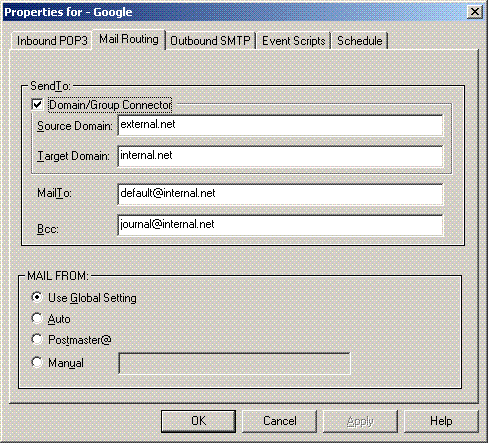
Send To:
If you have a Workgroup or Enterprise licence, then
it's possible to configure the service to forward emails for an entire domain.
The sevice would scan all of the to, cc and bcc fields
for any recipients within the domain specified in the Source Domain field, and
if located it would send the mail on to any detected recipient(s). The target
domain can be the same as the source domain. If it's different then the domain
name of any recipients from the specified source domain will be remapped so that
when forwarded they will be sent to the same alias but in the target domain.
When forwarding to an entiery domain, you can also specify what should happen if
you can not locate any alias within the source domain. For this you would use
the MailTo entry. You can either delete(#KILL#) the mail, move it to the badmail
folder (#BAD#) or send it on to one or many default aliases.
|
Source Domain |
Specifies the name of the domain that we want to receive mails
for.
All of the to, cc and bcc fields are scanned. |
|
Target Domain |
This entry can be the same as the Source
Domain, or you can specify a different domain to forward to. This entry can only
be used together with the Source Domain entry. |
|
MailTo |
Forward the mail to the listed email alias(es). More
than one alias can be specified if separated by a comma ",".
If you have configured the connector to forward email for an entiery domain,
then this entry allows you to specify an alternative recipient to be used for any
mails that have been received to the source mailbox but where none of the recipients
fields matches the domain we are receiving mails for. This is useful if some one
sent a BCC as typically the bcc field is never populated. In this instance the service
would be unable to deliver the mail.
If no recipient for the domain can be found, the mail will not be delivered but it
will remain in the queue and an administrator would have to manually remove the mail
from the queue. Alternatively you can specify the reserved word #KILL# this
will result in any email without valid recipients to be deleted you can also specify #BAD# resulting in the mail being moved to the BadMail folder, if either
of these reserved words are used, the email will be marked as delivered.
If an Event Script is used it can override this logic. |
|
CopyTo |
Send a copy of the mail to the listed email alias(es).
If the senders address is identical to one of the addressed listed in the CopyTo
field, it will be removed from the recipients list. This to avoid NDR's as most
mail systems are configured to prevent spoofing where you attempt to send an email
from a user local to the email domain. |
Examples, forwarding emails for a domain:
{SourceDomain, TargetDomain
[, #KILL# | #BAD# | DefaultAlias(es)] }
Examples:
{domain.com} or
{domain.com, domain.com}
Receive mails for domain.com, any mail not for domain.com will remain in the queue.
{domain.com, domain.net}
Receive mails for domain.com, replace domain.com with domain.net, any mail
not for domain.com will remain in the queue.
{domain.com, domain.net, user@domain.net}
Receive mails for domain.com, replace domain.com with domain.net, any mail
not for domain.com will be sent to user@domain.net.
{domain.com, domain.com, user@domain.com}
Receive mails for domain.com, any mail not for domain.com will be sent
to user@domain.net.
{domain.com, domain.com, #KILL#}
Receive mails for domain.com, any mail not for domain.com will be Deleted.
{domain.com, domain.com, #BAD#}
Receive mails for domain.com, any mail not for domain.com will be moved to the BadMail
folder.
Mail From:
Configures the smtp MAIL FROM value. If a downstream smtp server
fails to deliver the message it would typically send a NDR (Non Delivery Report)
to this account.
|
Global Settings |
Use the Global
MAIL FROM settings. |
|
Auto |
If Auto is
selected, the service will select the MAIL FROM in the following order:
1) The reply-to: field from the RFC822 header.
2) The from: field from the RFC822 header.
3) postmaster@fqdn where fqdn is the fully qualified domain name of the
system where the email forwarding service s running. |
|
Postmaster@ |
Set MAIL
FROM to postmaster@fqdn where fqdn is the fully qualified domain name of
the system running the email forwarding service. |
|
Manual |
Set MAIL
FROM to the specified account name. |